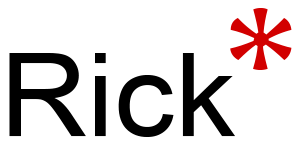The firmware for the Panasonic GH1 has been hacked, allowing amongst other things massively increased data rates whilst recording. This is a real game changer as far as I am concerned. The GH1 is a fantastic camera, but has always played second fiddle to the Canon cameras manly due to it’s shoddy H264 implementation and other “crippleware”
The firmware for the Panasonic GH1 has been hacked, allowing amongst other things massively increased data rates whilst recording. This is a real game changer as far as I am concerned. The GH1 is a fantastic camera, but has always played second fiddle to the Canon cameras manly due to it’s shoddy H264 implementation and other “crippleware”
Here’s a summary of the improvements offered by the hack:
- Hugely better image quality. 50MBit MJPEG shows zero compression artefacts, zero mud and much more photo-like gradients, tones and textures It’s better looking than the 5D Mark II’s H.264 and less compressed
- MPEG 50Mbit shows low noise and the noise is of a finer grain, more film-like
- The workflow improvements are immeasurable. The 50Mbit MJPEG, this can be edited directly, no transcoding required. As for AVCHD, thanks to Tester13 the native 24p can go straight into Log & Transfer without pulldown or deinterlacing work. Before I was waiting around 6 or 7 hours per project for Voltaic to transcode and deinterlace the GH1’s AVCHD to ProRes. Now the same amount of footage can be done in one step in Final Cut Pro Log & Transfer and takes 30 minutes.
- Non-native 24p 32Mbit AVCHD (60i) can be played back in-camera. Focus assist works in both AVCHD and MJPEG mode. It’s expected playback of native 24p AVCHD can be fixed in the near future once a patch is released by Abed.
- A JPEG is saved containing shot EXIF info, shutter speed, ISO, etc.
- The image is smoother looking and better scaled from the 12MP CMOS compared to the 5D Mark II which has 22MP to deal with. Pixel binning is in action, not line skipping.
A link to the original article:
http://www.eoshd.com/content/250-50Mbit-1080p-MJPEG-on-the-Panasonic-GH1
Here’s a link explaining how to apply the hack:
http://wiki.eoshd.com/index.php/Beginners_GH1_Custom_Firmware_Guide
And here are some recommended settings to get the best out of it:
The Setting for PTools V3.35+
EOSHD 50Mbit 1080p MJPEG (30p)
- MJPEG Size 1280M = Ticked
- MJPEG Enco 1280M = Ticked
- MJPEG E1 Quality = 400
- MJPEG E1 Table = 103
- MJPEG E2 Quality = 350
- MJPEG E2 Table = 116
- MJPEG E3 Quality = 250
- MJPEG E3 Table = 120
- MJPEG E4 Quality = 200
- MJPEG E4 Table = 125
Tester13 32MBit 1080p AVCHD (24p)
- Native 24p = Ticked
- Video Buffer = Select 40,000,000
- Video Bitrate = 40000000
- Overall Bitrate = 50000000
- Limiting Bitrate = 70000000
Other options
- Version Change = Set appropriate increment (I’m on 64!)
- Interface Language = Set prefferred language
- I have ALL other options unticked
I’m off to hack mine and shoot some footage, I’ll be posting here with some examples.