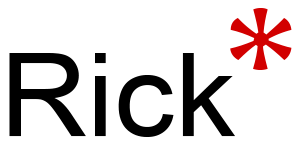Now don’t get me wrong I love AVID in all its incarnations, but sometimes its pig headed belligerence (and if that isn’t anthropomorphising I don’t know what is) can drive me crazy. I think everybody must have come across the wonderfully obtuse “Effect does not apply” error when trying to add an effect to a video track which already has an effect on it. I’ve lost track of the number of junior editors who have come wandering up to me baffled by this error.
The “Does not apply” always struck me from a purely pedantic perspective as simply really bad use of the English language. How about “You cannot apply more than one effect to a track?” People might actually understand what the hell the problem is. But of course as all you full time editors will tell me you can if you nest it and you can do this by pressing the ALT key whilst dropping the second effect into place. So, DUH! why doesn’t it do that by default? Why the obfuscation? This sort of nonsense is exactly the thing Avid need to sort out if they want to attract all those FCP editors over to the joy that is using a grown up editing program rather than a toy.
So my latest FFS* moment involved trying to do a fit-to-fill on some XDCAM footage. Avid absolutely refused to do any of the usual speed change effects – no time warp no motion effects – Nada.
After much confusion and then some Googling I discovered that Avid does not support any of these speed change effects on XDCAM footage. The solution transcode it to a DNxHD resolution and all is good.
Now this seems perverse in the extreme – in the first instance and most importantly, why does it not tell you this? An error message would at least give you a clue. Secondly, as there is a solution that you can do yourself – i.e. transcode and then speed change why does it not actually just do this for you?
Anyway, you now have a solution, so if you landed here with the same issue I hope I’ve saved you a bit of time.
*FFS – For Fucks Sake