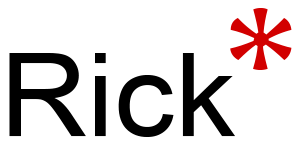Free yourself from the irritation of having to type articles in Joomla’s back end administration:
Download the API plugin to enable you to connect and install in Joomla:
http://extensions.joomla.org/extensions/news-production/blog/3831
Install and enable it in Joomla admin.
Make sure use web services in global settings is enabled.
Fire up live writer, walk through the usual login stuff entering:
Here’s the difficult-to-remember-bit:
Select Movable Type API as the blog type.
for the domain add: http://yourdomain.com/xmlrpc/index.php
All done!
More details are here: http://www.goodwebpractices.com/joomla/windows-live-writer-joomla-setup.html