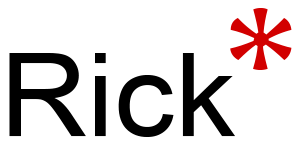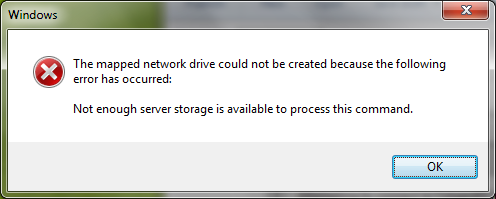Ever had this little irritation when trying to connect to shares on Windows machines? The unhelpful error message doesn’t give much away either – “Not enough server storage to process the command” Well, yes obviously.
Never fear, there’s a registry hack to fix it. This must be applied to the destination (I.E. the PC you are trying to connect to)
Navigate to:
HKEY_LOCAL_MACHINE
\SYSTEM
\CurrentControlSet
\Services
\LanmanServer
\Parameters
IRPStackSize DWORD 0x0000000f (20)
You’ll either find that IRPStackSize has a smaller value than this and you need to increase it or the value doesn’t exist at all and you need to add it.
Remember to reboot so the changes take effect.
The main culprits behind this seem to be Acronis True Image (which blows the value away all together) and Symantec/Norton Antivirus products which tend to set it at a level lower than required.